FAT 32 Tips
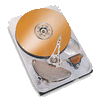
Check out the link below for more information on FAT 32. This link is to a homepage of my good pal, Darene Lewis who just likes to convert every Hard Disk he sees into FAT 32(including mine) and has mastered the art of FAT 32 conversion. You can reach him at http://www.cyberjunkie.com/lewis
Just to give you a brief idea of FAT32 consider your HDD. Because of Operating system Limitations the hard disk is divided into blocks called cluster of some specific size. The size of this cluster is usually 32kb in DOS (FAT16). So even if a file is less than 32 kb it will occcupy 32kb cluster. for eg. if you have a file of 4 kb it will occupy 32 kb on hard disk. SO there is a wastage of 28 kb. This wastage is called slack space. FAT32 reduces the cluster size to 4kb thereby reducing the slack space and making more efficient use of your hard disk.
For more information look up the link above.
Created by:-Ian Fernandes
Email:-ifern@poboxes.com